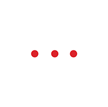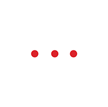| MAXPRO NVR SERVER – VERSION 7.9 FOR 8 TO 24 CHANNELS |
| PROCESSOR |
Intel® Core™ i5-7500, 3.4 GHz or higher |
| SYSTEM MEMORY (RAM) |
Minimum 16GB or higher |
| OS & APPLICATION – HARD DISK DRIVE OR PARTITION |
Minimum 200 GB Partition drive or separate hard drive |
| GRAPHICS ADAPTER |
Minimum In-built Processor Graphics (GPU):Intel® HD Graphics 630 or equivalent for local client GPU rendering support |
| NETWORK INTERFACE |
Minimum - 2 x 1 GBE network interface card |
| VIDEO STORAGE DRIVE |
Video rated or Enterprise drive, 7200 RPM SATA/SAS recommended |
| MONITOR RESOLUTION |
Video resolution 1280x1024 pixels or higher, 32 bit |
| KEYBOARD / MOUSE |
102-key keyboard and mouse |
| OPERATING SYSTEM COMPATIBILITY |
Microsoft® Windows 10, Windows 10 IoT Enterprise for Embedded Systems, Windows 11, Windows Server 2019, 2022 |
| DATABASE |
Microsoft® SQL Server® 2019 Express is automatically installed while installing MAXPRO NVR Server |
| SUPPORTED PERFORMANCE – 64-BIT WINDOWS OS |
| RECORDING AND MONITORING PERFORMANCE |
Up to 24 channels with 720 fps @ 4CIF/VGA or 720 fps @ 720p HD or 480 fps @ 1080p (5.3 Mbps bitrate) HD. 1-way audio for up to 8 or 16 IP channels. Network bandwidth/throughput supported per NVR with Incoming: 128 Mbps, Outgoing:256 Mbps providing a Total: 384 Mbps. Rendering performance using GPU of up to 4
1080p HD @ 30 fps / 120 fps on local client. Note: Oncam Grandeye 360 cameras are not supported with GPU rendering and use CPU rendering by default. |
SERVER BASED VMD (SMART VMD) PERFORMANCE
- CHANNELS
SUPPORTED |
All 8 or 16 or 24 channels supported at 480 fps @ 4CIF/VGA or 480 fps @ 720p HD or 480 fps @ 1080p HD or total 32 Megapixel. |
| MAX VIDEO STREAMS SUPPORT |
Playback streams consumed are per playback stream being viewed and each playback stream being viewed consumes 1 additional stream. Desktop Client: Live - 256 streams, Playback/Video retrieval sessions - 32,Sync playback - 9 streams 256 live streams limit excludes 1 stream used per camera if SMART VMD is enabled.
Maximum live streams per camera is 15 with SMART VMD enabled. Mobile App: 16 streams of 1080p HD @ 5 fps each. Note: During archival operations,maximum no of playback streams recommended from Desktop Client and Web Client is 16 streams. |
| ARCHIVAL PERFORMANCE |
8 channels @ 4 Mbps / 32 Mbps total archival bandwidth |
| MULTI-STREAM PERFORMANCE |
Support for configuring 1 preferred stream for continuous recording and 2 additional stream for live video / motion based recording per camera, subject to overall bandwidth / throughput. |
| MAXPRO NVR SERVER – VERSION 7.9 UP FOR 32 TO 256 CHANNELS |
| PROCESSOR |
Xeon E-2356G or higher for up to 96 Channels, 1x Xeon Silver 4310 or higher for 192 Channels, 2x Xeon Silver 4310 or higher for 256 Channels |
| SYSTEM MEMORY (RAM) |
Minimum 16 GB or higher for up to 96 Channels, minimum 32GB for 192 Channels, 64GB for 256 Channels |
| OS & APPLICATION – HARD DISK DRIVE OR PARTITION |
Minimum 200 GB Partition drive or separate hard drive |
| GRAPHICS ADAPTER |
Minimum In-built Processor Graphics (GPU):Intel® HD Graphics 630 or equivalent for local client GPU rendering support |
| NETWORK INTERFACE |
Minimum - 4 x 1 GBE network interface card for up to 192 channels; for up to 256 channels 2 x 10 GBE add-on |
| VIDEO STORAGE DRIVE |
Video rated or Enterprise drive, 7200 RPM SATA/SAS recommended |
| MONITOR RESOLUTION |
Video resolution 1280x1024 pixels or higher, 32 bit |
| KEYBOARD/MOUSE |
102-key keyboard and mouse |
| OPERATING SYSTEM COMPATIBILITY |
Microsoft® Windows 10, Windows 10 IoT Enterprise for Embedded Systems, Windows 11, Windows Server 2019, 2022 |
| DATABASE |
Microsoft® SQL Server® 2019 Express is automatically installed while installing MAXPRO NVR Server |
| SUPPORTED PERFORMANCE – 64-BIT WINDOWS OS |
| RECORDING AND MONITORING PERFORMANCE |
RAID/JBOD Video Storage with 6 GB/s SAS/SATA RAID Card:
256 channels with 7680 fps @ 4CIF/VGA or 7680 fps @ 720p HD or 7680 fps @ 1080p (8 Mbps bit-rate) HD.1-way audio for up to 256 IP channels. Network bandwidth/throughput: 3096 Mbps.
Rendering performance using GPU of up to 4 1080p HD @ 20 fps / 80 fps on local client. Note: Oncam Grandeye 360 cameras are not supported with GPU rendering and use CPU rendering by default. |
SERVER BASED VMD (SMART VMD) PERFORMANCE
- CHANNELS SUPPORTED |
RAID/JBOD Video Storage with 6 GB/s SAS/SATA RAID Card: Channels at max fps-64 ch at 1920 fps @ 4CIF/VGA or 64 ch at 1920fps @ 720p or 64 ch at 1920fps @ 1080p or total 128 Megapixel.
All Channels at fps-64 ch at 1920 fps @ 4CIF/VGA or 1920 fps @ 720p or 1920 fps @ 1080p or total 128 Megapixel. Smart VMD is not recommended when more than 64 cameras are connected to the NVR |
| MAX VIDEO STREAMS SUPPORT |
Web Client: Live – 64 streams, Playback - 32 streams. Note: Live streams consumed are per camera being viewed live and duplicate live views of the same camera in multiple or same web client instance are allowed without consuming additional streams. Playback streams consumed are per playback stream being viewed and each playback stream being viewed consumes 1 additional stream. Desktop Client: Live - 256 streams, Playback/Video retrieval sessions - 32, Sync playback - 9 streams. 256 live streams limit excludes 1 stream used per camera if SMART VMD is enabled. Maximum live streams per camera is 15 with SMART VMD enabled. Mobile App: 16 streams of 1080p HD @ 5 fps each. Note: During archival operations,maximum no of playback streams recommended from Desktop Client and Web Client is 16 streams. |
| ARCHIVAL PERFORMANCE |
RAID/JBOD Video Storage with 12 GB/s SAS/SATA RAID Card: 64 channels @ 2 Mbps / 128 Mbps total archival bandwidth |
| MULTI-STREAM PERFORMANCE |
Support for configuring 1 preferred stream for continuous recording and 2 additional stream for live video / motion based recording per camera, subject to overall bandwidth / throughput. |